There is no denying that we are living in an internet age, but in some situations, the internet doesn’t always travel with us. So for those who are addicted to YouTube (myself included), being able to take your favourite videos with you is extremely valuable.
As I am writing this article on my MacBook, I thought it would only be fitting to cover 10 of the best YouTube downloaders for Mac computers and laptops for all you Apple lovers out there. But before I get stuck in, here are some great examples of why you may need a YouTube downloader.
- No Internet Connection: As I touched on above, the internet doesn’t always come with us. Because of this, it is handy to download videos before you go on a long flight, bus or even train ride so you can keep watching to your hearts content.
- Backing Up Your Own Videos: For me this is the main reason why I use a YouTube downloader for my Mac. Many times I have uploaded a video to my YouTube channel, only to realise later that I deleted the original from my hard drive. Go me! Luckily I was able to download my own content straight from my YouTube channel.
- Poor Internet Connection: If you live with slow internet connection, coming across a blazing fast connection is like an oasis in the desert. So why not make that best use of this connection and avoid those hours of waiting for stuttering YouTube videos.
Disclaimer: As I am a YouTube creator myself, you should only download videos or content when you have the direct permission from the copyright holder. You can learn more about this by reading YouTube’s terms of service. Downloading content without permission is strictly prohibited.
Top 10 Best YouTube Downloaders For Mac Computers
2. iTube Studio YouTube Downloader
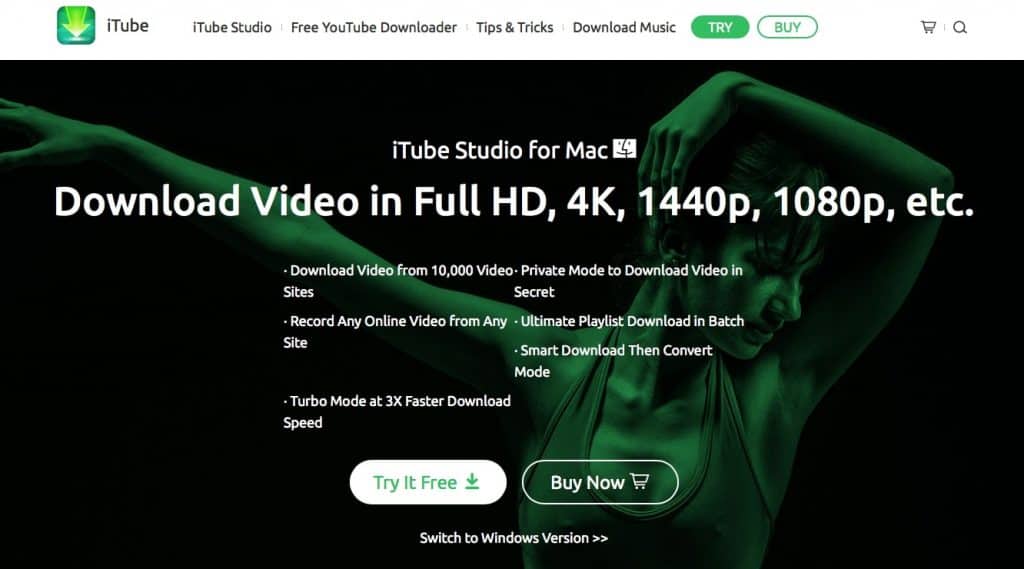
This is one of the best YouTube downloaders for MAC and is studded with seemingly endless features. For starters, it is not just a YouTube downloader; in fact, it supports over 10,000 online video sharing platforms. The interface is simple and even allows recording videos from websites when under some circumstances downloads are not available.
After downloading, you can convert the video files into other video/audio formats and watch them on your mobile, TV, etc. There’s also a Chrome extension, eliminating the need for switching apps to download videos. Plus, you can download entire playlists with just a single click. Next, there’s even a Private mode that you can toggle to password protect specific videos that you download!
There’s a certain price tag that comes with the app, even though you can try it for free initially.
3. Free YouTube Downloader
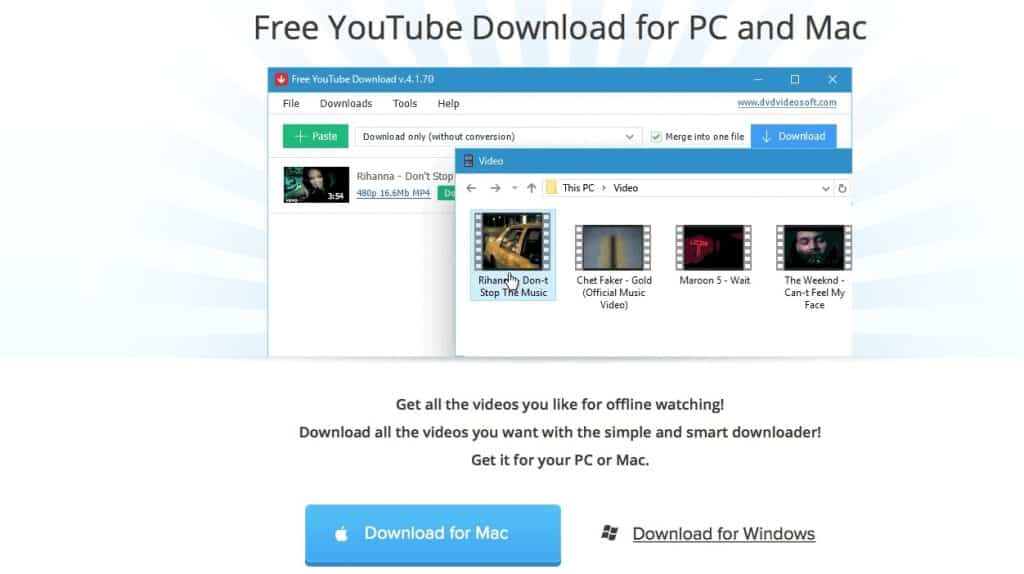
Free YouTube Downloader is the next best and provides a number of features to bring ease to your netizen life. The interface is self-explanatory and minimalistic. A bunch of buttons and menus are all that are needed to get you started.
Downloading videos is extremely easy; you just have to paste the link, select the quality and press the button. There are a number of output formats to choose from including MP3 if it’s the music you’re interested in. Later, you can convert the file into other video formats. One of the best features however is its price, which is Zero! This means you get a decent YouTube downloader without spending a single penny.
The downloader only supports YouTube unlike several others that work with other websites as well. In addition, the feature set may come across as too little for some video streamers.
4. ClipGrab YouTube Downloader for MAC
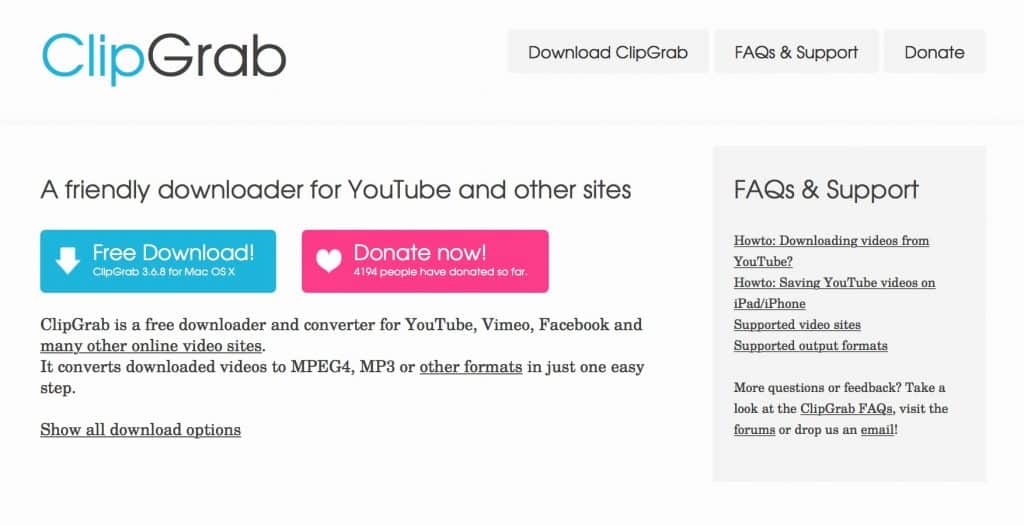
ClipGrab is a free YouTube downloader app that lets you grab videos from multiple websites, e.g. Dailymotion, Vimeo, and of course YouTube. Not only can you download YouTube videos by pasting the link, but you can also search videos through the interface.
You can download videos in a number of formats such as MP4, FLV, etc. Later, you can even convert them to others such as MP3, MPEG, etc. The app also has no problem downloading 4K/8K ultra HD videos, and provides a decent download speed while doing so. The downloader is entirely free, though you can donate a few dollars to support the cause.
The lack of features does dent the free downloader’s chances of topping the list. The search function for instance only works for YouTube videos, and not for other platforms.
5. MacX Videos Converter Pro
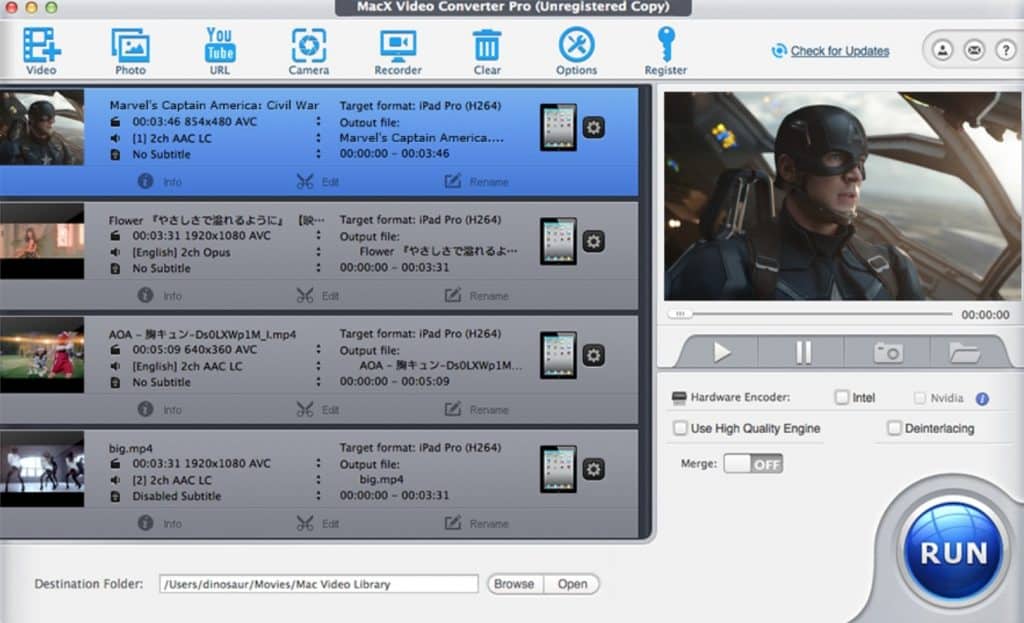
Though the title may not impress one enough to put it into best YouTube downloaders for MAC Computers list, the app’s feature does make it a worthy contender. The app titles itself as an all-in-one converter that allows you to download and convert files. YouTube isn’t the only website it allows as it supports around 300 video sharing platforms.
The feature set of the software is extremely versatile. The downloader delivers stunning results for all type of videos including 4K/8K. Beyond simple downloading, the app has its own photo slideshow maker that can turn a coupe of photos into a motion picture. Given the app’s name, it must be good with file conversions, right? Right. The app has 320+ video and 50+ audio codecs to choose from. That’s not it; you can even edit videos if you want, e.g. trimming, cropping, merging, etc.
The downloader comes at a price which may be a little steep for some web crawlers. However, discount coupons are available from time to time.
6. Any Video Converter
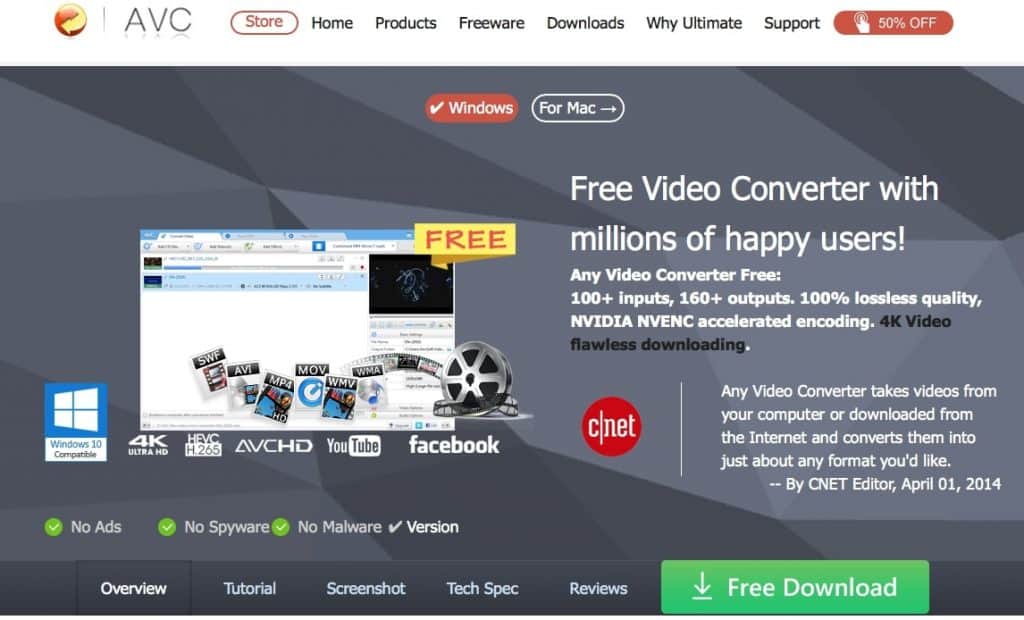
Already known for its prowess in the Windows arena, Any Video Converter has an equally good reputation in the MAC world as well. The video converter/downloader comes with 100+ supported formats, 160+ output codecs and guarantees 100% lossless quality. There’s an editor embedded within the app that lets you crop, trim, etc. the videos you’ve downloaded.
You can download videos from a number of video sharing websites apart from YouTube. Once you have, you can convert them into a number of formats, fit for devices ranging from Mac to iPhones to Xbox 360s. For people who like to listen to the latest music through YouTube, you can download videos directly into MP3! There’s a free version of the software available that’s fairly useful for the average YouTuber.
The free version of the software has a limit on downloads, and length of videos that can be edited.
7. Clip Converter
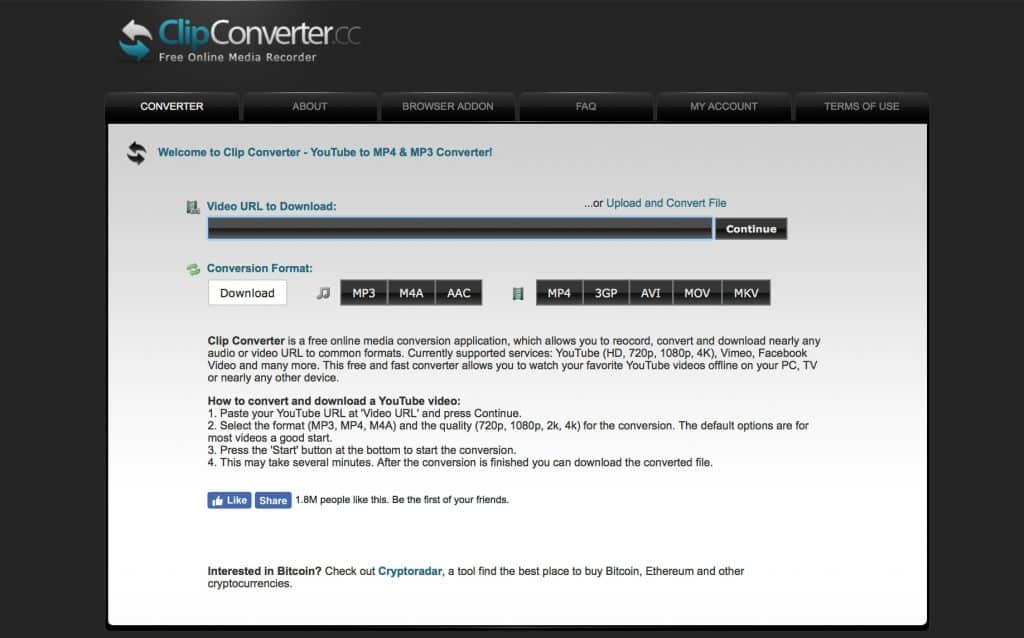
Clip Converter is YouTube downloader app that’s highlighted with simplicity and ease of use. Built and used right from your web browser, it’s to-the-point approach can come across as very attractive to people who have a minimalist attitude. The entire process of downloading a YouTube video is easy, and you get better at it with every time you use it.
The powerful converter allows you to download MP4, MP3, WMA, MOV, AVI videos. Moving ahead, the app has decent conversion and editing features. You can set the aspect ratio, length and section of the video you want to keep and save it in a format of your liking. There’s no need to download any software or app as the downloader is operated right from the website.
May be too comprehensive for some people who prefer stacks of features in such software.
8. 4K YouTube Downloader for MAC

Another app to make it on our list of best YouTube downloaders for MAC Computers due to its simplicity. The 4K YouTube Downloader allows you to download videos from YouTube, Facebook, Vimeo and several other websites. The interface is sleek and simple to use, not one that would overcomplicate things.
You can download entire playlists and channels, saving them in the format of your liking. You can even subscribe to channels from within the app, through which you can regular updates regarding the latest videos. One nifty little feature is the subtitles extraction that lets you save them as .SRT files separately. There’s no price tag on the app that sweetens the deal!
The number of formats supported for video conversion are limited.
9. DVDVideosoft YouTube Downloader for MAC
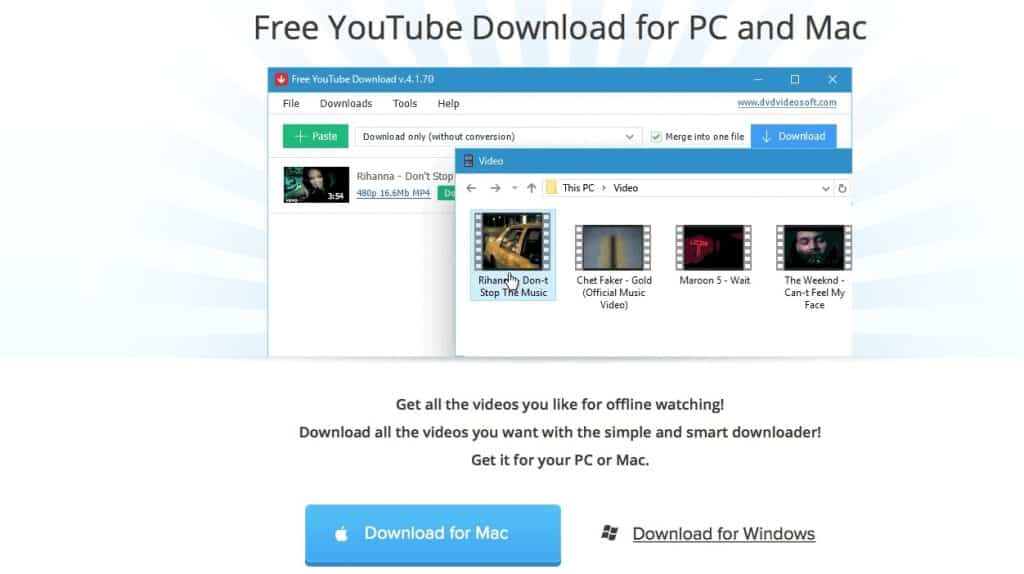
This is an all-in-one video tool that serves as a downloader, converter and editor for your videos. Due to its popularity and free availability, it has been installed over 129 million times! That’s an impressive record. The steps are simple and involve downloading, installing and pasting the video link.
Extremely sleek interface bundled with decent features make it a worthy YouTube downloader. The downloader isn’t sluggish at all and uses multi-stream downloading to deliver blazing fast rates. You can download videos in bulk as well, i.e. from channels, playlists and different categories. Rest of the features are quite normal such converting videos into multiple formats, downloading subtitles, etc.
You may feel a bit of design inconsistency when switching between different parts of the app.
10. Wondershare YouTube Downloader

Last, but definitely not the least, Wondershare is a decent application that comes with browser-level integration. This allows you to download videos right from within the browser instead of pasting in links.
The downloader comes with batch downloading functionalities and isn’t limited by the quality of the video in any way. You can download 144p – 8K videos without a hitch. If required, you can paste the video’s link and start downloading as well. There’s even an integrated video player within the app through which you can stream the downloaded content.
The app has a free version as well as a paid one. The free version does let you download videos but lacks essential features such as MP3 conversion, which are a norm in several other free video converters.









