Microsoft Word is synonymous with business tools, but you can give it superpowers with some of the best add-ins for business documents. Improve the rhetoric within your documents, achieve error-free edits, close deals without leaving your chair, and build your reputation as a business by deploying these add-ins to Microsoft Word.
Grammarly
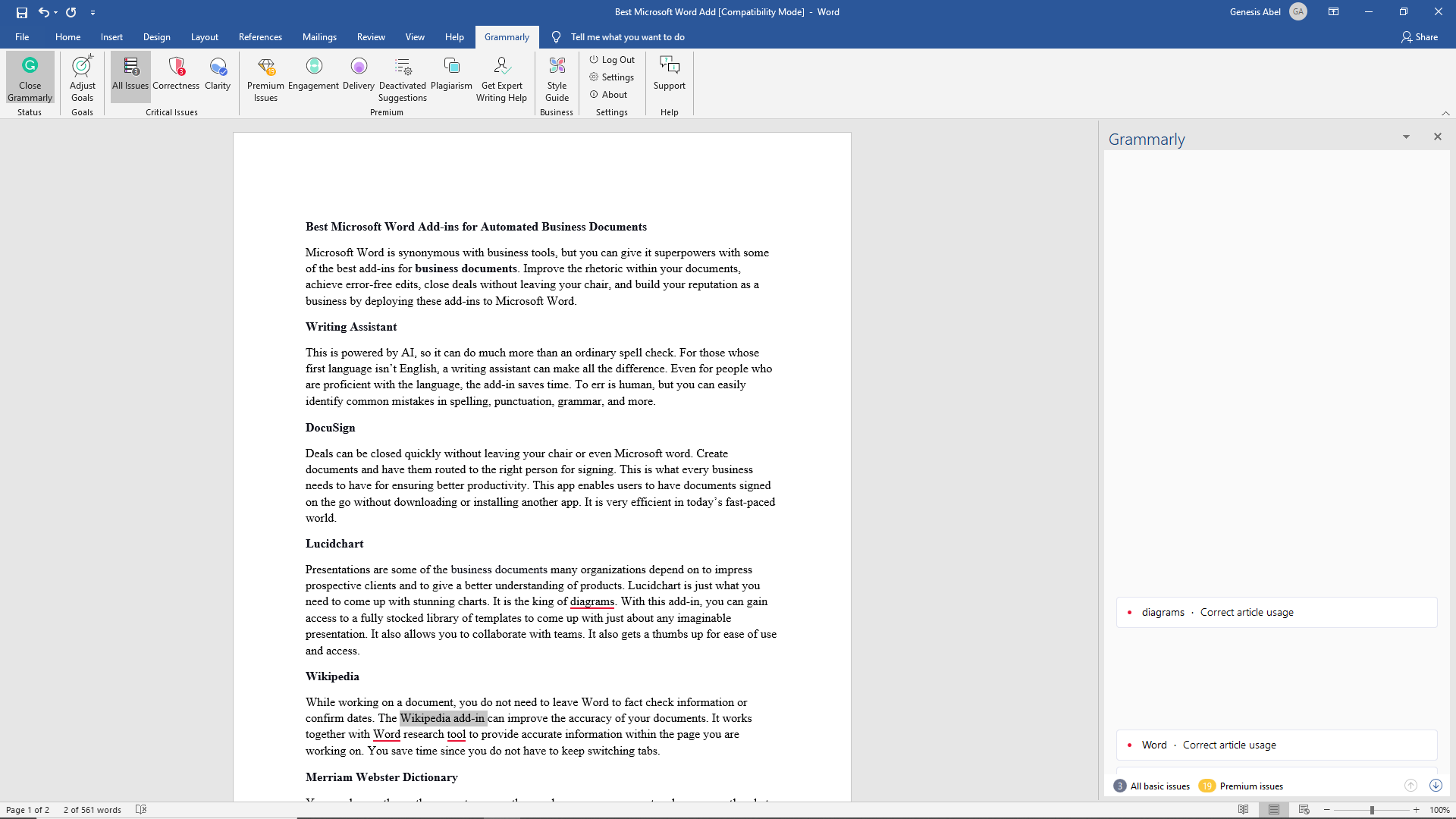
This is powered by AI, so it can do much more than an ordinary spell check. For those whose first language isn’t English, a writing assistant like Grammarly can make all the difference. Even for people who are proficient with the language, the add-in saves time. To err is human, but you can easily identify common mistakes in spelling, punctuation, grammar, and much more.
DocuSign
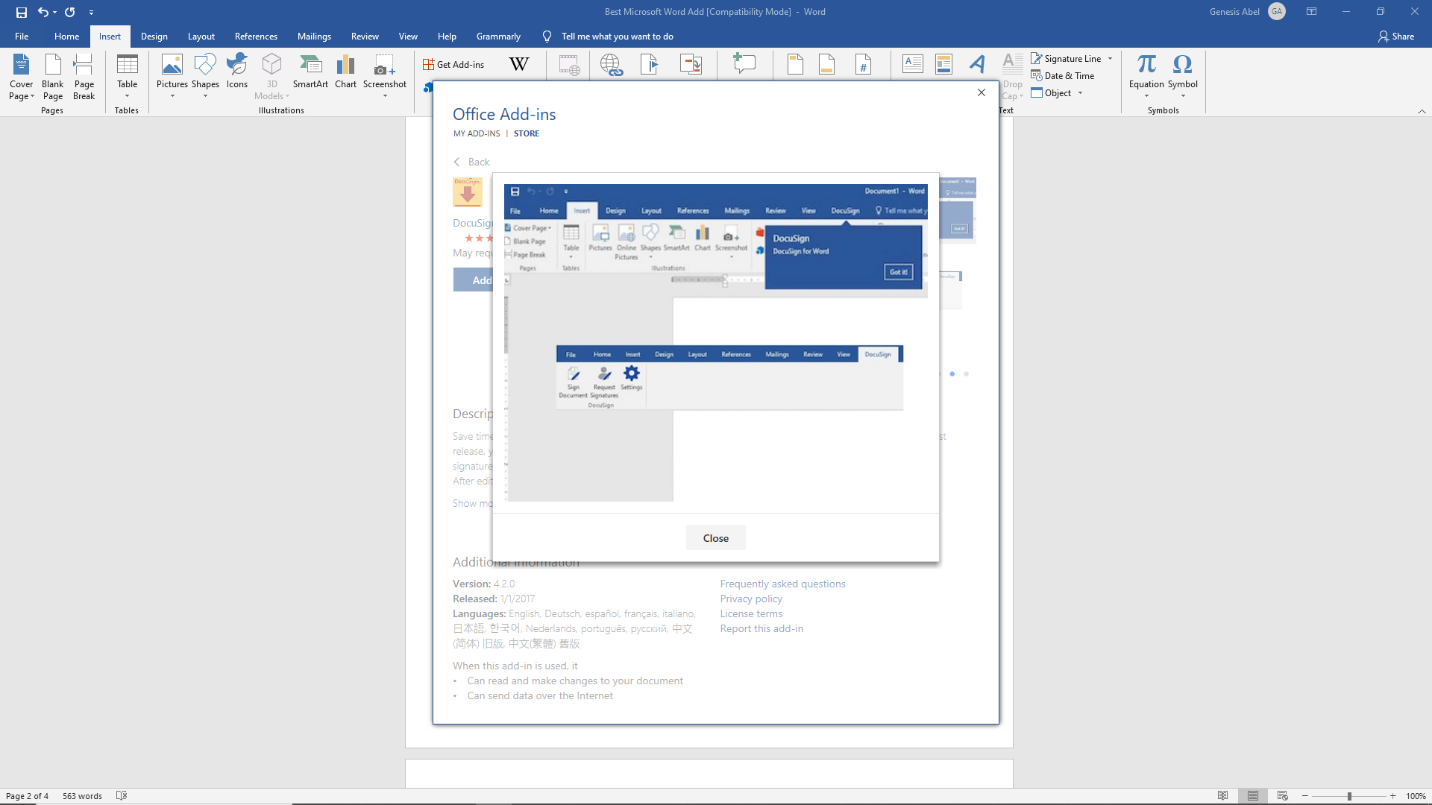
Deals can be closed quickly without leaving your chair or even Microsoft Word. Create documents and have them routed to the right person for signing. This is what every business needs to have for ensuring better productivity. Docusign app enables users to have documents signed on the go without downloading or installing another app. It is very efficient in today’s fast-paced world.
Windward
Adopt the power to determine how everyone within the organization creates business documents. Documents that influence your brand or legal compliance need to be taken seriously but you cannot always physically monitor what everyone does. Use Windward to provide approved document templates for important documents like contracts, quotes, and proposals. Templates are easy to use and save time while providing the ability for anyone to create critical business documents with consistent quality and at amazing speeds.
Lucidchart Diagrams
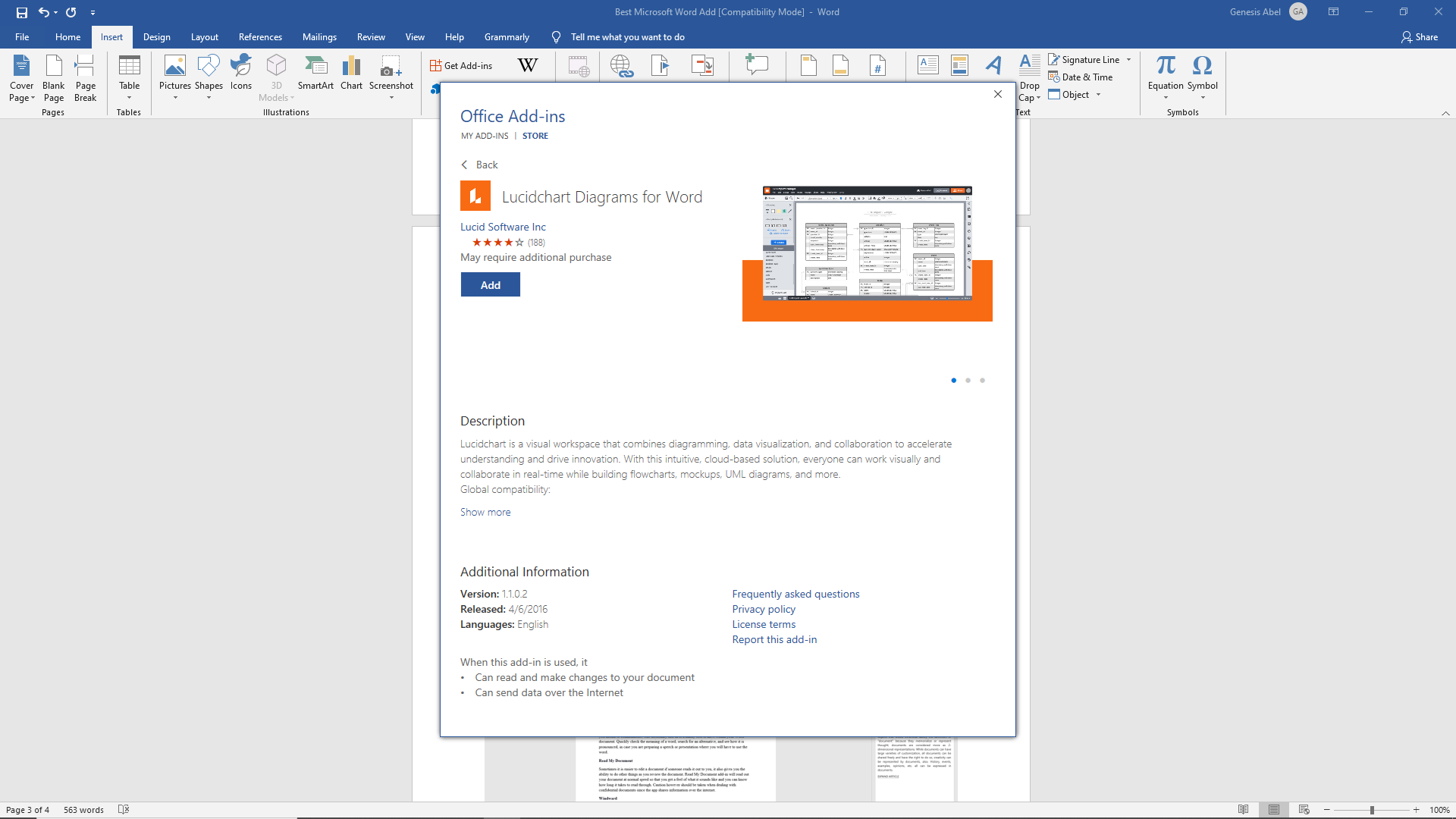
Creating process flows, diagram rich presentations, mapping and more can be done by organizations right in MS Word to impress prospective clients and to give a better understanding of products. Lucidchart is just what you need to come up with stunning charts. It is the king of the diagrams. With this add-in, you can gain access to a fully stocked library of templates to come up with just about any imaginable presentation. It also allows you to collaborate with Microsoft Teams. It also gets a thumbs up for ease of use and access.
Wikipedia
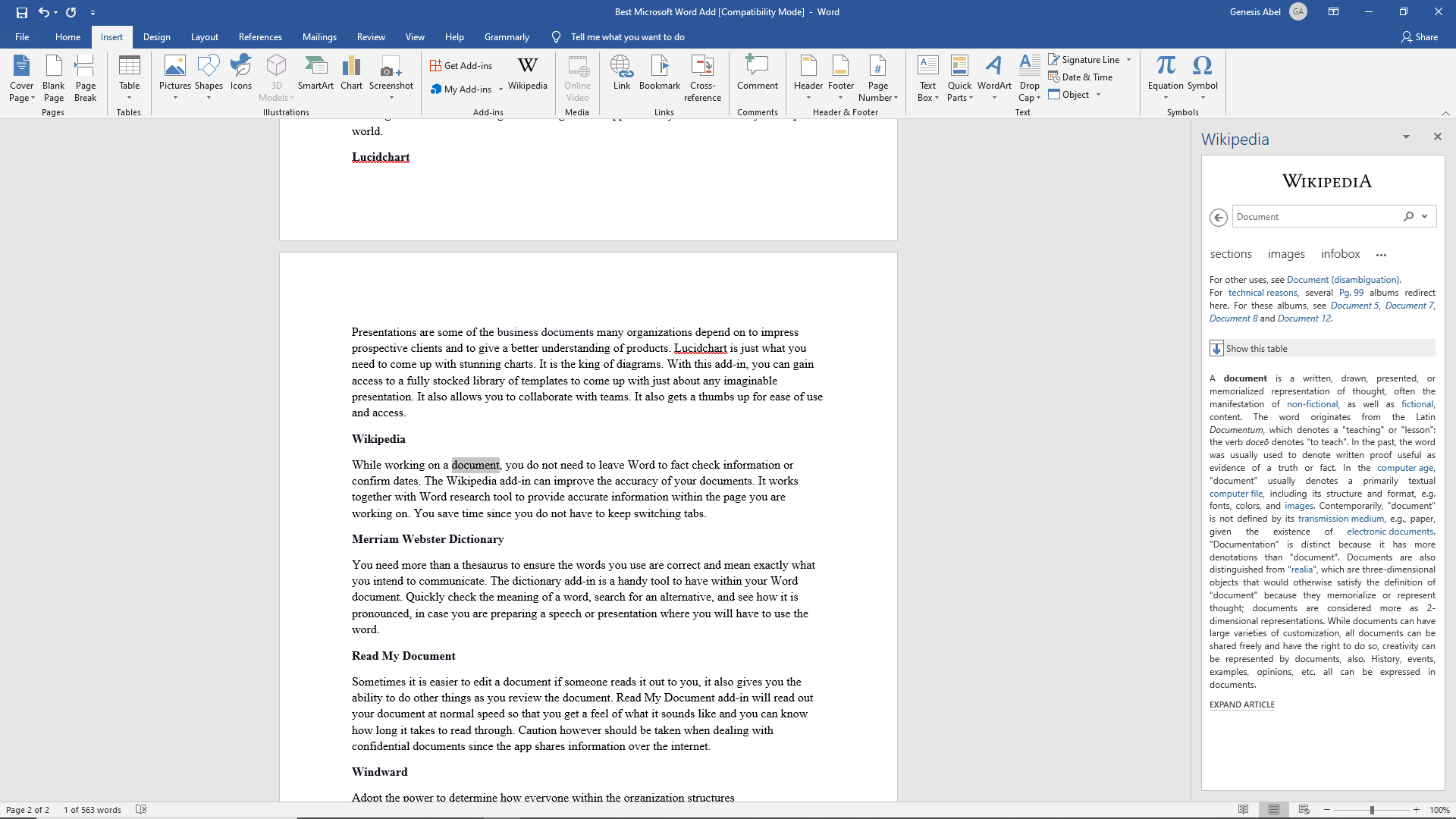
While working on a document, you do not need to leave Word to fact check information or confirm dates. The Wikipedia add-in can improve the accuracy of your documents. It works together with the Word research tool to provide accurate information within the page you are working on. You save time since you do not have to keep switching tabs.
Read My Document
Sometimes it is easier to edit a document if someone reads it out to you, it also gives you the ability to do other things as you review the document. Read My Document add-in will read out your document at normal speed so that you get a feel of what it sounds like and you can know how long it takes to read through. Caution however should be taken when dealing with confidential documents since the app shares information over the internet.







